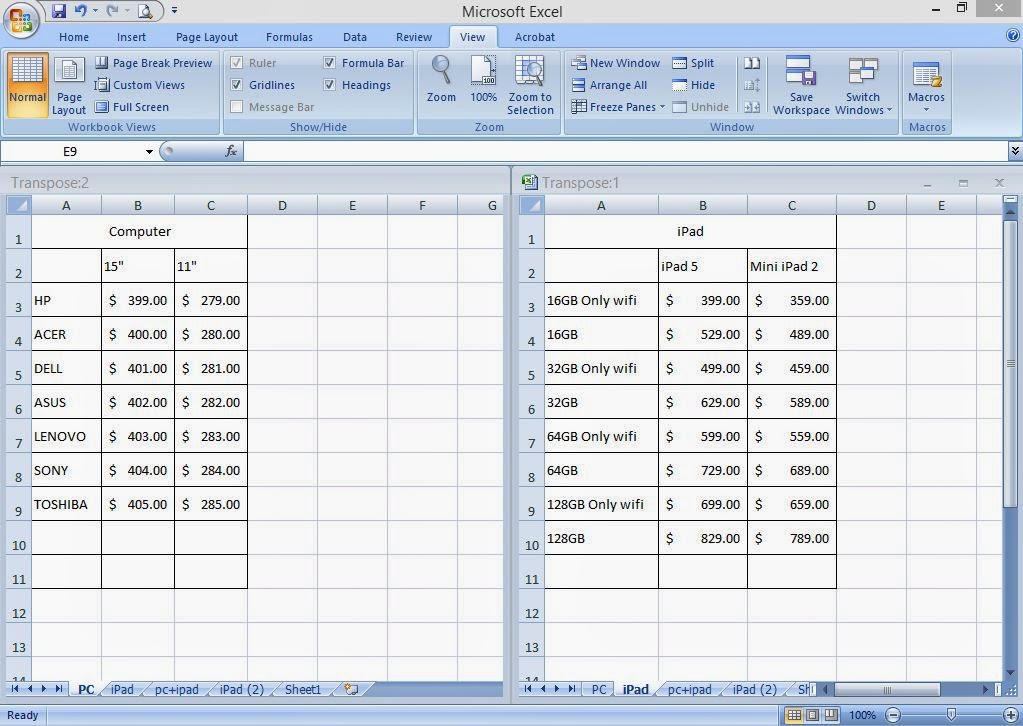Sheet1: Highlight / Copy /
Sheet2: Paste Picture Link
Tuesday, May 27, 2014
Repair Chorme
1, Settings / History / Clear browsing data /
2, Settings / History / Extensions
3, Settings / Show advanced settings / Reset browser settings
4, Reinstall Chrome
Today / Month / Year
Today / Month / Year :
1,
=TODAY()
2,
=MONTH(TODAY())
3,
=YEAR(TODAY())
Word: Insert / Date & Time / Check "Update automatically"
2,
=MONTH(TODAY())
3,
=YEAR(TODAY())
Word: Insert / Date & Time / Check "Update automatically"
To create a drop-down list in Excel
- Start Excel and open a new, blank worksheet.
- In cell A1, type "Select", and then select cell B1.
- On the Data menu, click Validation, and then click the Settings tab.
- From the Allow list, click List.
- In the Source box, type the following values: Male,Female,
To create a drop-down list from values on the same worksheet
- Type some menu starting at cell E4.
- Select the cell that contains the list you created earlier (cell B1, unless you chose otherwise), and then, on the Data menu, click Validation.
- Replace the list that you typed manually with the following value: =E4:E8 (Word,Excel,PowerPoint,Photoshop,Quickbook).
- Click OK, and then select a value from the list.
Tuesday, May 20, 2014
Special Type in Excel
1, Starting from 0 :
use ' type.
2, Excel Options / Formulas / Uncheck “Numbers formatted as text …”
2, Excel Options / Formulas / Uncheck “Numbers formatted as text …”
More Format
Numbers / Custom / "7187621900"@ or (718) ###-####
Print Title in Excel
Page Layout / Print Titles / Sheet / Rows to repeat at top / Highlight Title /print Preview / Next Page
Duplicate in Excel
Original File
1, Home / Conditional Formatting / Highlight Cells Rules / Duplicate values / OK
2, Highlight Cells / Data / Remove Duplicates / OK
Tuesday, May 13, 2014
Spin Button in Excel
1,Add Tab - Developer:Office Button / Excel Options / Popular / Show Developer tab in the Ribbon
2,Developer / Insert / Spin button / Draw / Right Click / Format Control /
Developer / Insert / Spin button / Draw / Right Click / Format Control /
Add Tab - Developer
Office Button / Excel Options / Popular / Show Developer tab in the Ribbon
Table Html
<div>
<table border="1" bordercolor="#288822" cellpadding="0" cellspacing="0" style="width: 100%;"><tbody>
<tr valign="top"><td><div>
11</div>
</td><td><div>
12</div>
</td></tr>
</tbody></table>
</div>
11
|
12
|
Tuesday, May 6, 2014
Form (Data List) in Excel
Quick Access Toolbar / More Commands / Commands Not in the Ribbon /Form / Add / OK
1, Highlight Menu / Form
Tuesday, April 29, 2014
Tuesday, April 22, 2014
Tuesday, April 8, 2014
Tuesday, April 1, 2014
Tuesday, March 25, 2014
Tuesday, March 18, 2014
Tuesday, March 11, 2014
Tuesday, February 11, 2014
Word Mail Merge
Word Mail Merge
一、
Excel:Company information
二、
Word:
1.
Open Word 2007→office Button→New→輸入“Notice”→“Letter notifying customer of past due bill”→Download。
3.
Mailings→Select Recipients→Use Existing List→Open製作好的“Company information”
4.
Highlight
[Recipient Name]→Insert
Merge Field→選擇Name→Preview Results。
5.
Highlight [Title]→Rules→If…Then…Else→
1)
Field name =
Gender; Equal to M; Insert this text = Mr. ; Otherwise insert this text = Ms.
6.
Highlight [Company
Name]→Insert Merge Field→Company。
7.
Highlight [Street
Address]→Insert
Merge Field→Street
Address。
8.
Highlight [City,
ST ZIP Code]→Insert
Merge Field→City
Zip Code。
9.
下面一行→Insert Merge Field→Tel.
10. Highlight [Recipient Name]→Insert Merge Field→選擇Name。
11. Finish & Merge→Edit individual Documents→All→OK
Tuesday, January 28, 2014
Tuesday, January 14, 2014
Landscape/Margins/Columns
About Microsoft Word 2007
Monday, January 6, 2014
Friday, January 3, 2014
Happy New year!
庆元旦·贺新年
祝福好友们马年快乐!
“新”歌一曲送祝福
“年”年有余丰五谷
“快”马加鞭奔小康
“乐”乐呵呵享福禄
“万”紫千红满园春
“事”业有成心事顺
“如”沐春风甘霖降
“意”气风发向前奔
“心”语一片道祝福
“想”发财运滚滚来
“事”随人愿顺天运
“成”就大业展宏图
“恭”祝明年多佳音
“喜”事连连进家门“发”家致富福如海
“财”旺人旺万事兴
“年”年有余丰五谷
“快”马加鞭奔小康
“乐”乐呵呵享福禄
“万”紫千红满园春
“事”业有成心事顺
“如”沐春风甘霖降
“意”气风发向前奔
“心”语一片道祝福
“想”发财运滚滚来
“事”随人愿顺天运
“成”就大业展宏图
“恭”祝明年多佳音
“喜”事连连进家门“发”家致富福如海
“财”旺人旺万事兴
Subscribe to:
Comments (Atom)